
Empower Clients Through IT
IT EXPERT SYSTEM, INC
IT Training, Staffing and IT Services Provider
Accounting- Quick Books Module
This course introduces students to the fundamentals of financial accounting practice. Students' understanding of key accounting concepts, recording and measuring methods, and disclosure requirements will be developed. Students will learn the process of identification, measurement, recording and communication of financial information through general purpose financial reports using the accrual bases of accounting. Specific issues relating to inventory, non-current assets, liabilities, and equity are examined. Research skills are introduced and students will perform practical research. QuickBooks software labs will give students hands-on accounting experience.
Course Content
1. Introduction to QuickBooks
-
What is QuickBooks?
-
Why use QuickBooks for accounting?
-
Versions of QuickBooks (Online, Desktop, Self-Employed)
-
Setting up your QuickBooks account
2. Navigating QuickBooks Interface
-
Overview of QuickBooks Dashboard
-
Customizing your Dashboard
-
The Chart of Accounts
-
Company Settings
3. Recording Financial Transactions
-
Creating Invoices and Sales Receipts
-
Recording Expenses and Bills
-
Reconciling Bank and Credit Card Accounts
-
Journal Entries
4. Managing Customers and Vendors
-
Creating and Managing Customer Profiles
-
Creating and Managing Vendor Profiles
-
Tracking Customer Payments
-
Managing Vendor Payments
5. Inventory and Asset Tracking
-
Setting up Inventory Items
-
Tracking Inventory Quantity
-
Fixed Assets in QuickBooks
6. Payroll Processing
-
Setting up Employees.
-
Running Payroll
-
Payroll Taxes and Forms
-
Payroll Reporting
7. Reports and Analysis
-
Generating Financial Reports (Profit & Loss, Balance Sheet, Cash Flow)
-
Customizing Reports
-
Interpreting Financial Data
8. Budgeting and Forecasting
-
Creating Budgets in QuickBooks
-
Monitoring Budget vs. Actuals
-
Forecasting with QuickBooks
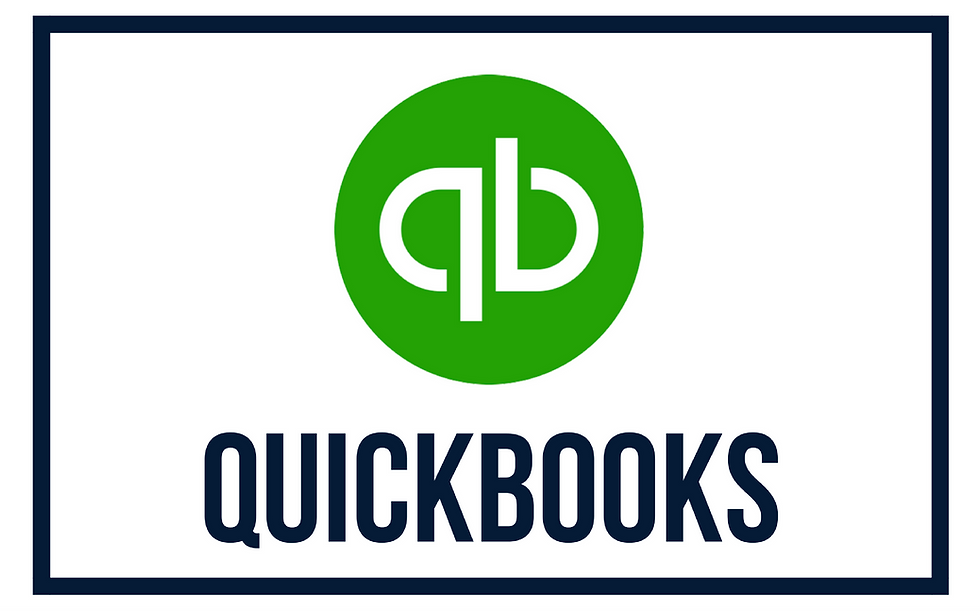


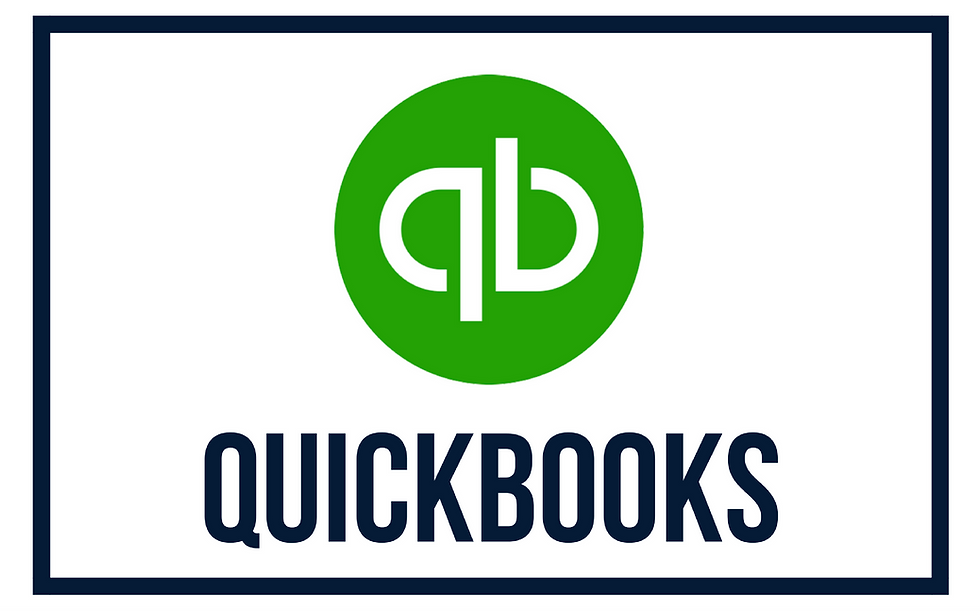
9. Advanced Topics
-
Multi-Currency Transactions
-
Class and Location Tracking
-
QuickBooks Online vs. QuickBooks Desktop
10. Troubleshooting and Q&A
-
Common QuickBooks Errors and Solutions
-
Backup and Data Recovery
-
Final Q&A and Course Wrap-Up
Final Project:
-
Students will be given a real or simulated business scenario and will be required to set up a complete accounting system in QuickBooks, including recording transactions, generating reports, and analyzing financial data.
Assessment:
-
Weekly quizzes or assignments
-
Participation in discussion forums or live Q&A sessions
-
Final project evaluation
Staffing Support
-
Resume Preparation
-
Mock Interview Preparation
-
Phone Interview Preparation
-
Face to Face Interview Preparation
-
Project/Technology Preparation
-
Internship with internal project work
-
Externship with client project work
Our Salient Features:
-
Hands-on Labs and Homework
-
Group discussion and Case Study
-
Course Project work
-
Regular Quiz / Exam
-
Regular support beyond the classroom
-
Students can re-take the class at no cost
-
Dedicated conf. rooms for group project work
-
Live streaming for the remote students
-
Video recording capability to catch up the missed class



